 Fusion is a game-changing programming language designed to revolutionize the way developers create software. Combining the best features of existing languages, Fusion offers unparalleled performance, flexibility, and ease of use. Here’s a glimpse of what makes Fusion so appealing:
Fusion is a game-changing programming language designed to revolutionize the way developers create software. Combining the best features of existing languages, Fusion offers unparalleled performance, flexibility, and ease of use. Here’s a glimpse of what makes Fusion so appealing:
- Intuitive Syntax: Fusion adopts a natural language-inspired syntax that’s easy to learn and understand, minimizing the learning curve and boosting productivity.
- Multi-Paradigm: Embrace object-oriented, functional, imperative, and declarative programming styles, giving developers the freedom to choose the best approach for each task.
- Blazing Fast Performance: Fusion’s cutting-edge compiler generates highly optimized code, offering low-level language performance while maintaining high-level language simplicity.
- Automatic Memory Management: Fusion’s advanced garbage collector eliminates memory leaks and data corruption while maintaining low resource consumption.
- Seamless Interoperability: Fusion’s powerful FFI system allows effortless integration with other programming languages and libraries, making code reuse and collaboration a breeze.
- Scalable & Modular: Fusion’s robust module and package system simplifies dependency management and encourages code reuse, catering to projects of all sizes.
- Feature-Rich IDE: Fusion comes with a customizable, state-of-the-art integrated development environment, equipped with features like autocompletion, debugging, profiling, version control, and more.
- Comprehensive Documentation & Vibrant Community: Benefit from extensive, high-quality documentation and an active, supportive global community, ensuring quick answers and valuable insights.
- Abstraction Interface: Fusion’s innovative visual interface allows even novice developers to design software using visual building blocks, seamlessly switching between visual and textual representations.
- AI-Powered Assistance: Fusion’s integrated AI analyzes code in real-time, offering personalized suggestions and optimal algorithm choices, boosting productivity and code quality.
- Real-Time Code Analysis: Instantly detect and fix issues such as syntax errors, performance bottlenecks, and security vulnerabilities, ensuring top-notch code quality and reduced maintenance costs.
- Continuous Learning & Adaptation: Fusion’s self-learning system evolves with developers’ needs and technological trends, guaranteeing cutting-edge features and performance.
Fusion promises to redefine the programming landscape, providing an unrivaled development experience for developers of all skill levels. Join the Fusion revolution and elevate your software development game to new heights!
* Fusion actually doesn’t exists, it’s an experimental concept suggested by a LLM… The logo has been AI-generated too.
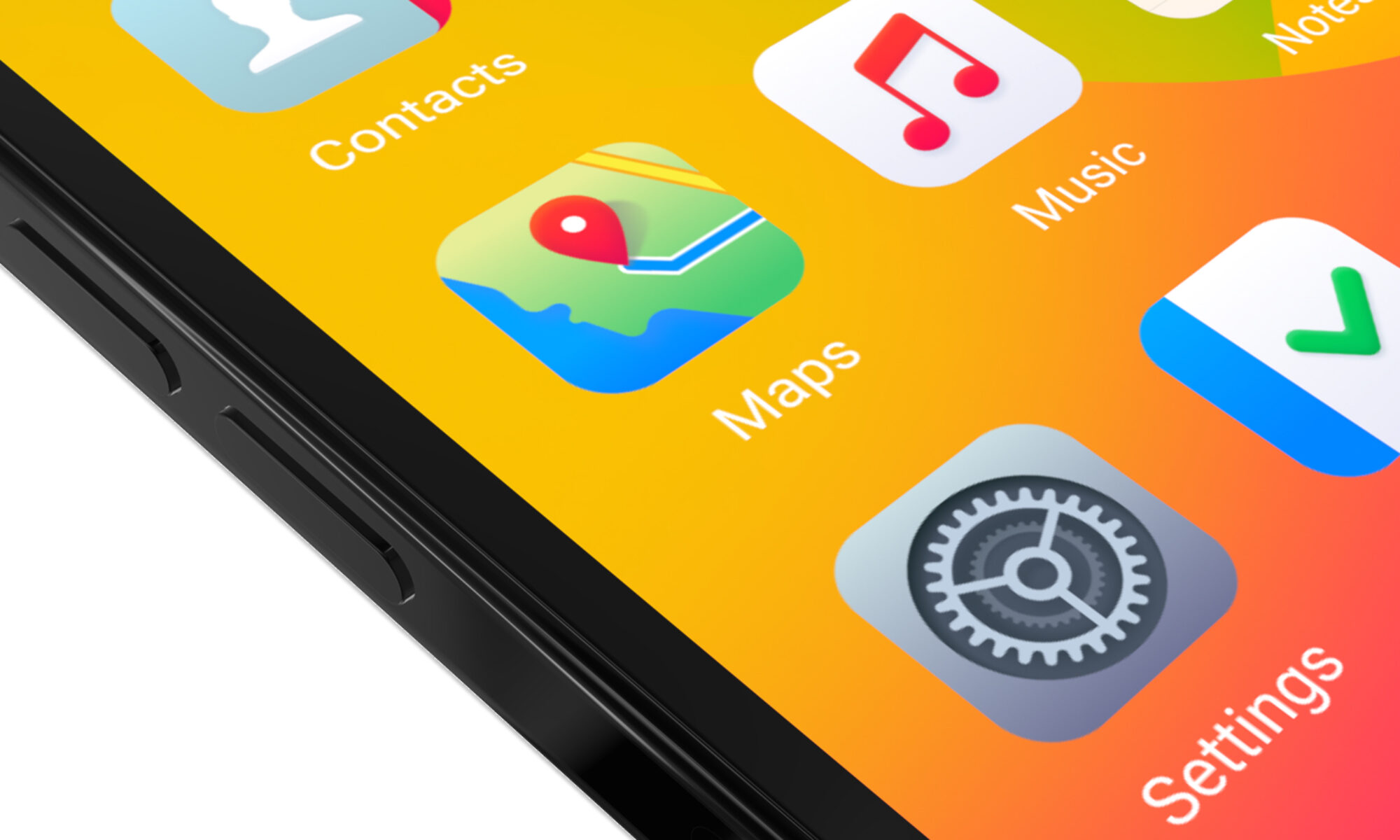
Why do you not make a New Draktools with even this Programming language, as Example and used by all LinuxDistros .
therewith is a more easy Configuration, because, imho all bigger Linuxdistros be in /etc configuration ever more the same because they use the same program mostly ..
And therewith have we are a possible for have a gain a Controlcenter in Linux where it is possible by loading in exist configfiles in /etc/ and so on loading the right Plugins if exist..
dnfdragora exist now already with dnf .. in debian it’s apt (no more abt-get) and so on, the Distros be ever more and more almost the same.. only in small changes other.. so, so what could be closer to writing an independent control center with plugins to be read by exist files…
Plugins exist=>question config-file=exist config file?=>load Plugin and open config file in Config-Centre and make able for klicking on the Gui
As example..
This could be a perfect use case as a basis for different distribution configurations, in Fusion as Gui Configurations Application.
Exist Application => add as Gui Configurations Dialog => Icons, look at Icontheme the name of Application ..
As example..
Best
Blacky
Das könnte